gutenberg
Usage notes for the Gutenberg editor.
General Usage
- Question: Is it possible to hide block meta controls by default? The meta controls overlay and hide content above the current block. This impacts editing workflow when referring to previous sentences / list items / etc.
- Answer: Yes! Use the “Top Toolbar” setting in the three-dot-menu to move these meta controls to the top toolbar.
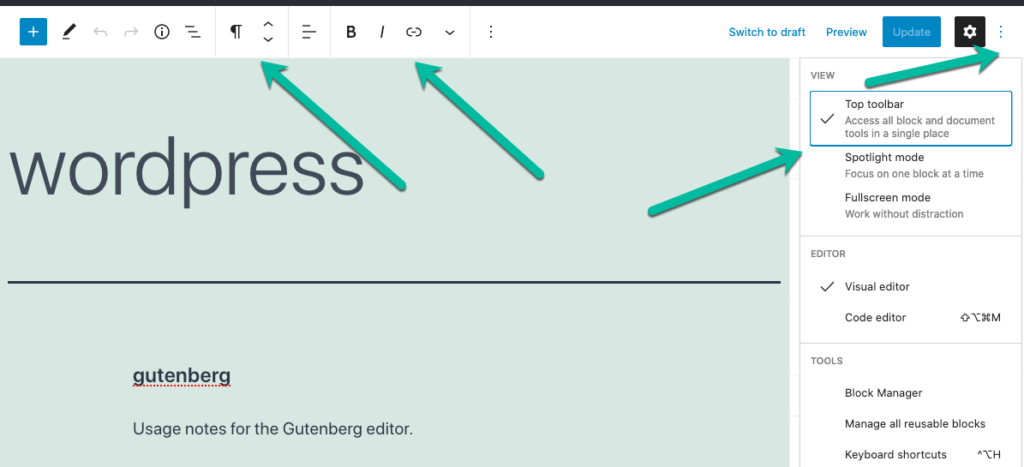
Keyboard
- Classic Editor Legacy Docs
https://wordpress.org/support/article/keyboard-shortcuts/
- New Block not Paragraph
- /… – Forward slash to search for block type
- /list – Create new list
- /head – Create new Header
- List Items
- Cmd-[ – Outdent
- Cmd-] – Indent
- https://github.com/WordPress/gutenberg/issues/9611
- Convert Block Type
- Paragraph to List Item
- Paragraph to Header
- Code Editor and Block Editor Toggle
- CTRL + Shift + ALT + M (Windows)
- ⌘ + Shift+ ALT + M (Mac)